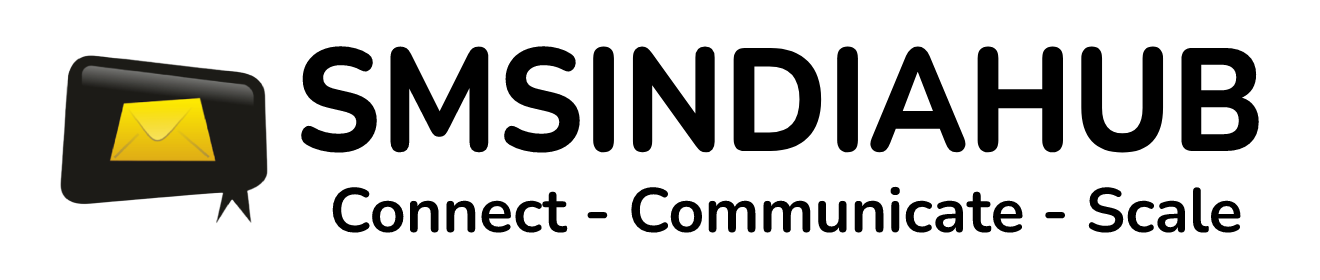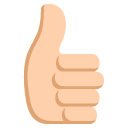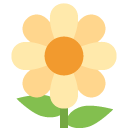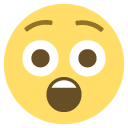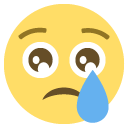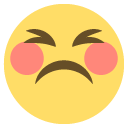Configuring BUSY to send SMS
In BUSY, we provided the provision of sending SMS via mobile as well as via internet. To send SMS via internet, we require certain information in the form of API. Let understand the API first:
API (Application Programming Interface)
An application programming interface (API) is an interface implemented by a software program which enables it to interact with other software. It facilitates interaction between different software programs similar to the way the user interface facilitates interaction between humans and computers.
Generally, if we want to send SMS via internet, we have to log in the website of that particular service provider and type the message & mobile number. With the help of SMS API, user can attach any third party software to send SMS via the server of service provider.
Every SMS API consist certain information by which application can connect with the server to send SMS. Let evaluate one sample API and understand its component:
http://cloud.smsindiahub.in/vendorsms/pushsms.aspx?user=abc&password=xyz&msisdn=919898xxxxxx&sid=SenderId&msg=test%20message&fl=0&gwid=2
In the above API, there are some parameters names and their respective parameter values (marked as xxxxxxx). Let understand different parameter one by one:
PARAMETER NAME PARTICULARS
1) USER : Define the user name provide by the service provide to login
2) PASSWORD : Define the password for login
3) MOBILENUMBER : Number on which SMS to be send
4) MESSAGE : Message to be sent
5) SID : SenderID is the name which displays on the receiver mobile and it has to be approved
by the SMS service provider.
As you understand the parameter of API, let’s move to the configuration of SMS API in BUSY. To configure SMS in BUSY, follow the below mentioned steps:
1) Go to Administration Configuration SMS Configuration.
2) Click on the option “ADD FORMAT” and save it.
3) Copy the API in white blank portion as mentioned in screenshot:
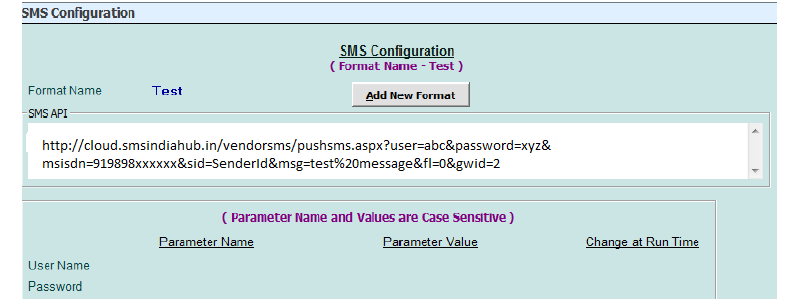
4) Define the unique value in white blank screen for different parameters (replacing xxxxxxx). We define the unique value to every parameter which is as follows:
user = UUU, passwd=PPP, mobilenumber=MMM, message=MSG, sid=SSS
(As mentioned in screenshot below)
Please note that value defined for different parameters must be unique and shouldn’t be conflict with any other word in whole API. Also, SMS configuration is case sensitive and you have to take care of upper case & lower case.
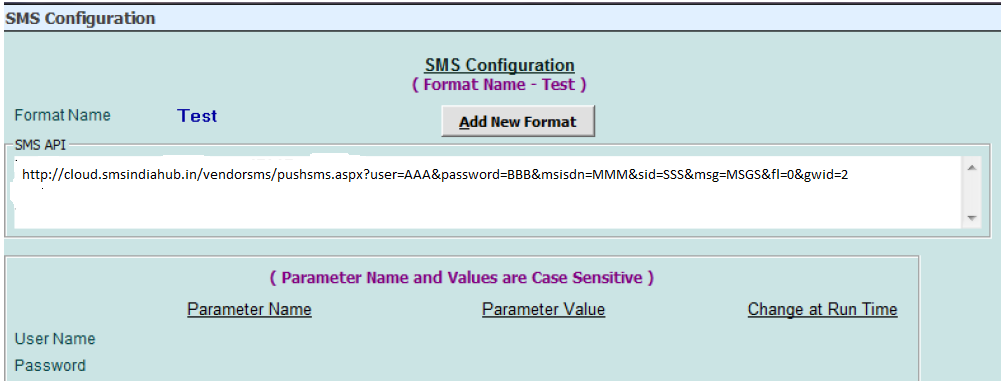
5) Define the same unique values under the column “Parameter Name” and define the actual value against each parameter in “Parameter Value” column. (As mentioned in screenshot below)
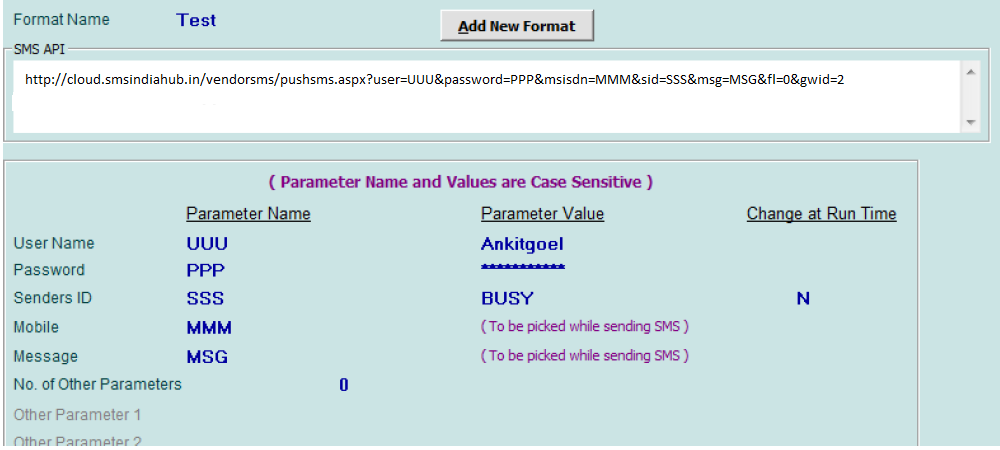
6) Define the additional information like no. of characters in a single SMS, want to send via proxy etc. as per your need.
7) You can also define the mobile no. structure in following manner
Leave as it is : This option will select mobile no. from account master as it is, without any changes
Truncate : This will cut the mobile no. from the left and only pick the no. of characters defined by
you. For example, mobile no. defined in account master is +91-123457890 and you
defined the truncate value as 10, then SMS will be send on 1234567890 instead of
+91-1234567890
Truncate with prefix : Select this if you want to add any prefix (like 91) along with truncating the mobile
number.
8) Save the configuration
This is how you can use SMSINDIAHUB api in BUSY Software.