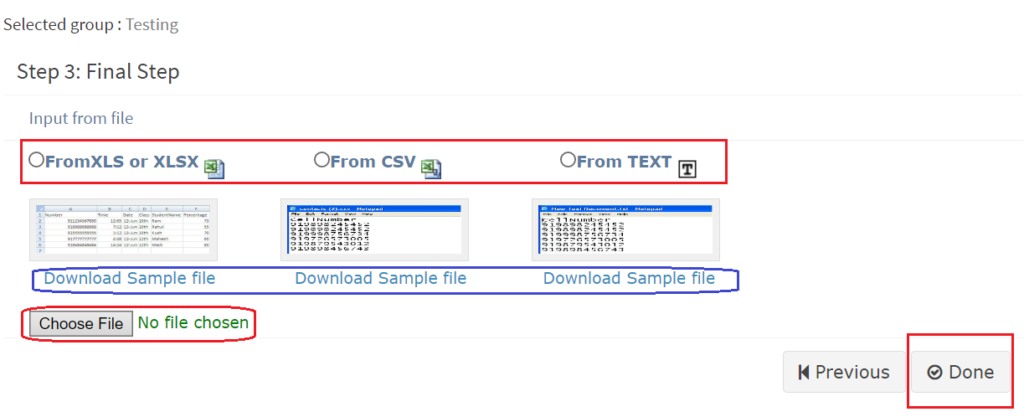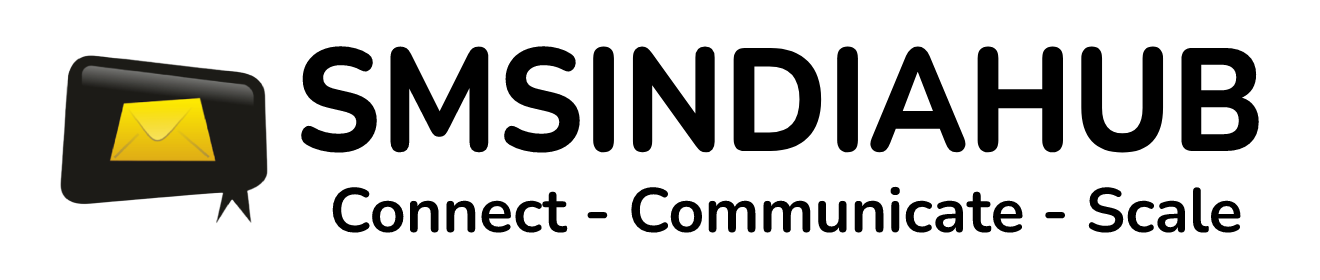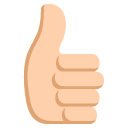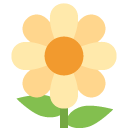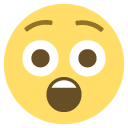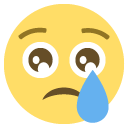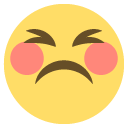In order to upload contact please refer following;
- Login in to your account.
- Click on SMS Tab
- Click on Contacts
- Click on manage group
- Add new group
- Give the name to your group
- And add group
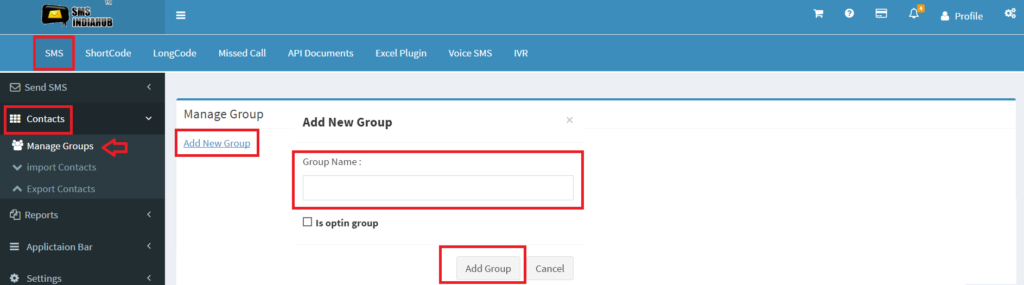
- Check the group name.
- And click on Bulk Import.
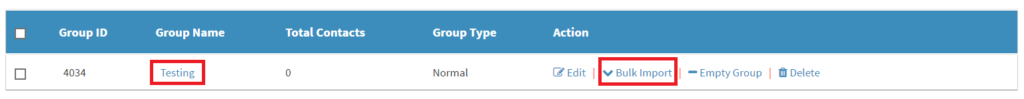
- Check the group name.
- And click on Bulk Import.
- Click on import from file.
- And NEXT.
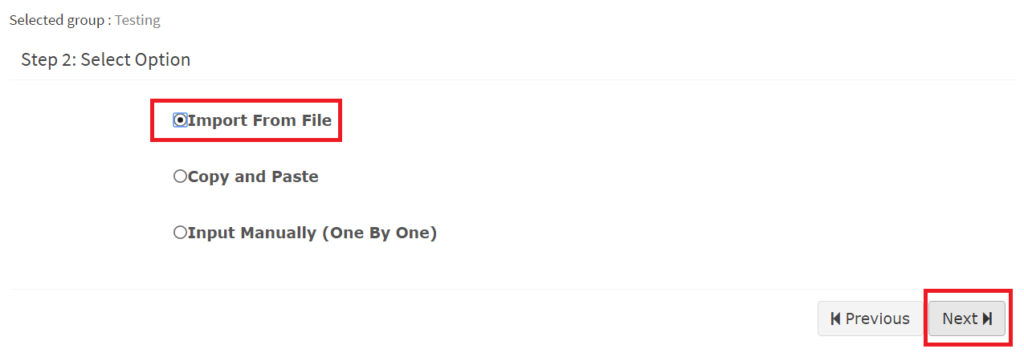
- Choose your file type (From excel, from csv, from text).
- Or download the sample to create your file.
- Choose file and upload
- Click on DONE.