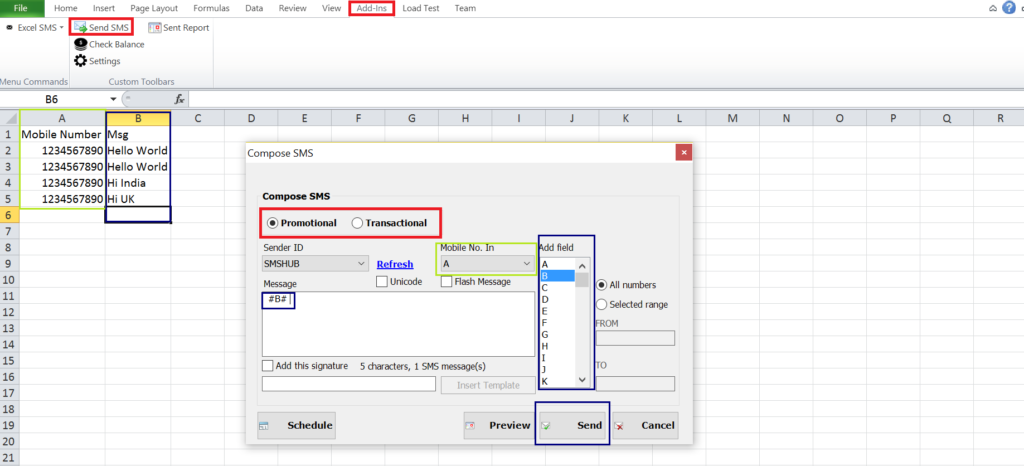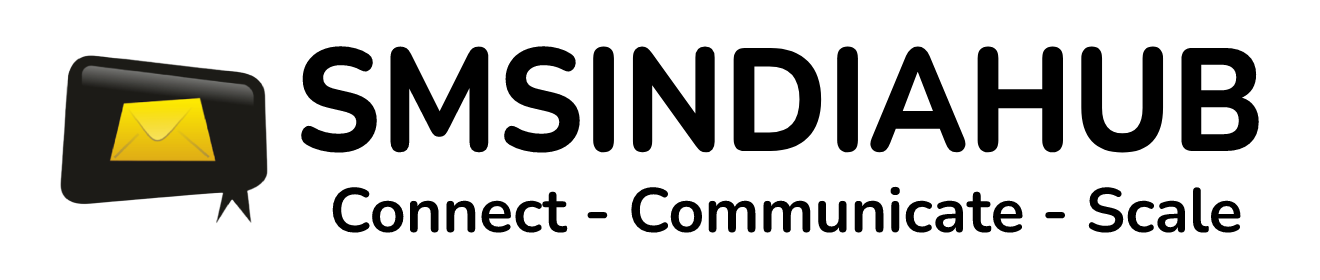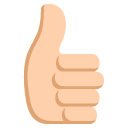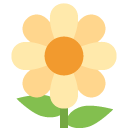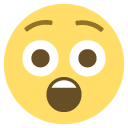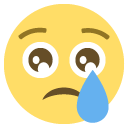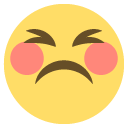When it comes to Send SMS directly from your existing Excel sheet where information is stored in various columns, SMS-India-HUB Excel SMS Plugin makes your job easy.You can create your SMS by merging different columns in you Excel sheet. Our Excel SMS Plugin allows to send custom messages to each recipients. Depending on your OS and service pack, you may required to have .Net Framework, Net Framework 4.0 (Not Required for Windows Vista and Windows 7) and VSTO Run-time (Only required for Office 2007 users)
Bulk SMS Excel Plugin – How to Have It?
- Open SMSINDIAHUB.in
- Click on Free Sign Up Button or..
- After the sign up login in your account. Click here to Login
- After the Login in your SMS INDIA HUB account Click on Excel Plug-in Tab
- Then click on EXCEL Plug-in
- One Rar File will be on your computer.
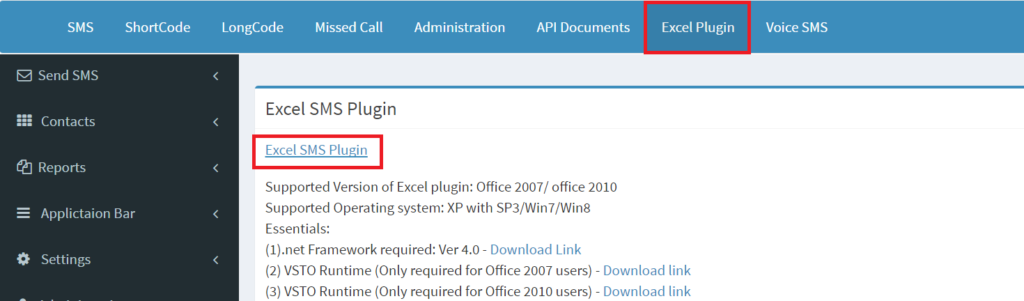
Bulk SMS Excel Plugin – Installation
Install/Uninstall SMS Excel plugin and save the file to your hard disk. Double-click the program file on your hard disk to start the Setup program and follow the instruction.
Bulk SMS Excel Plugin – How to use?
- Once installation is completed.
- Launch Microsoft Excel.
- A new buttons (Add Ins) will be displayed in the toolbar.
- Click on Add Ins button.
- Click on Settings.
- Put your user name and password and OK.
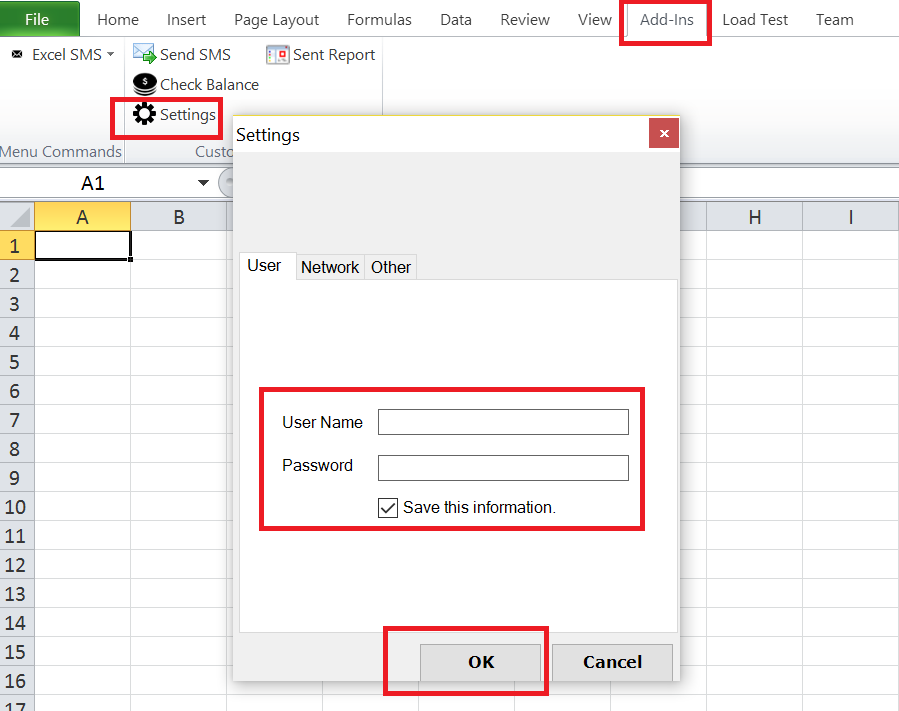
Bulk SMS Excel Plugin – How to Send?
- Click on Add Ins button.
- Click on Send SMS.
- Choose the route (Transaction or Promotional).
- Select Mobile number column.
- Add field of messages or type the message
- and Send.