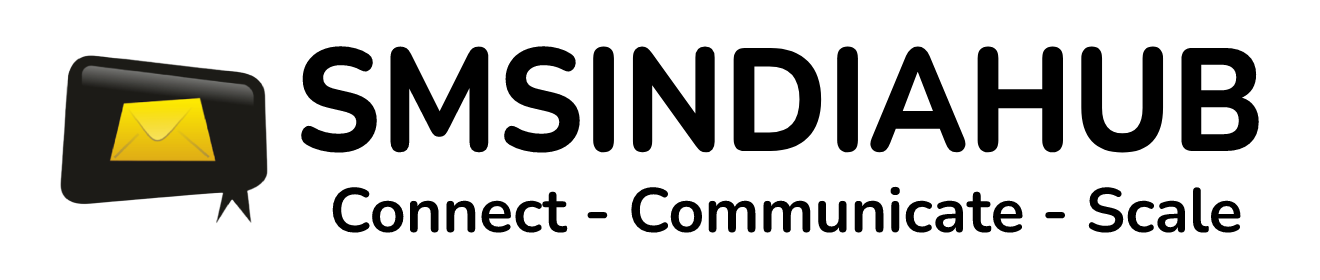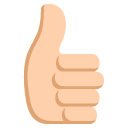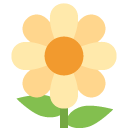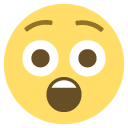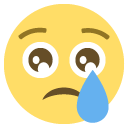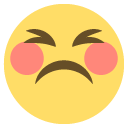Being a re-seller you might be in-trusted to sent sign-up details, forget password and credit alerts to your customers and to send such kind of notification you need to follow given steps;
1. Login in to your re-seller account.
2. Click on administration.
3. Click on Site Branding
4. Click on SMTP Setting.
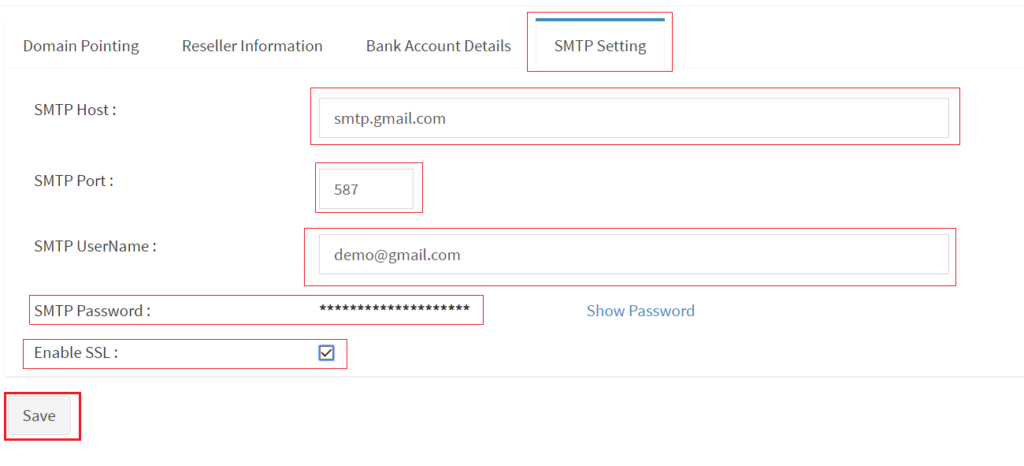
5. Update your SMTP host (Note: for gmail its “smtp.gmail.com”) for any other email address please add their SMTP host.
6. Update the port (Note: for gmail its “587”) for any other email service it might be different.
7. Type SMTP user name (Your Email Address).
8. Type SMTP Password (Your Email Address Password).
9. Enable SSL.
10. SAVE.