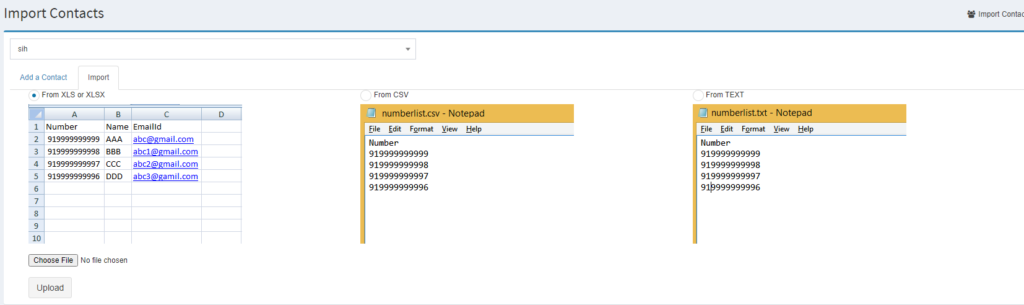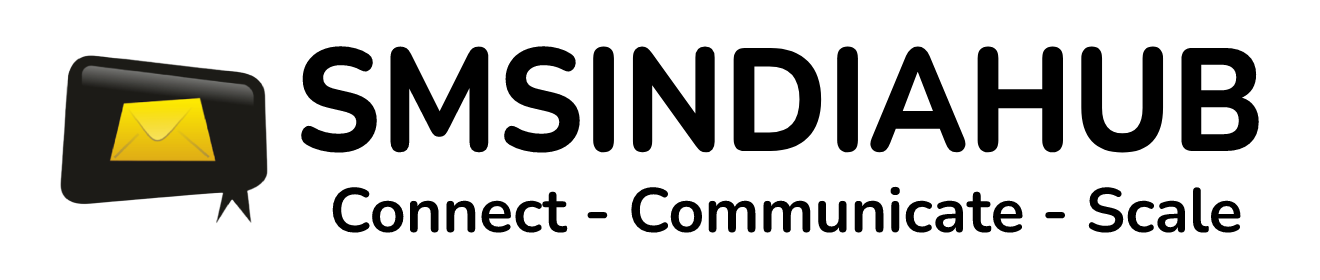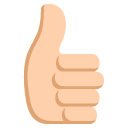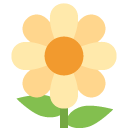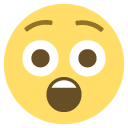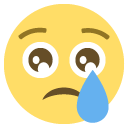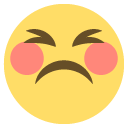To import contacts you need to login in your account and then follow following steps.
- Login into your international sms account.
- Click on my group and then click on add new group.
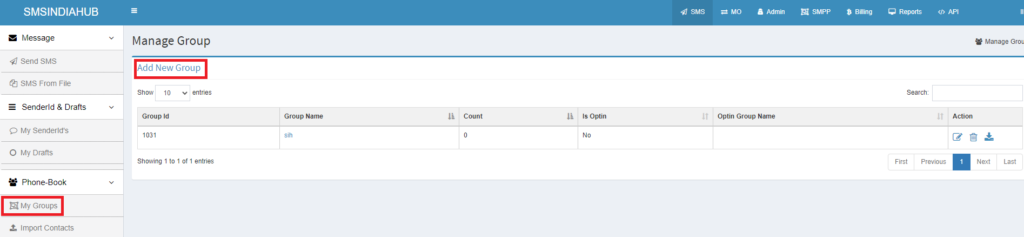
- Now click on Import Contacts.
- Then click on the group name.
- And then click on import.
- Choose the file type which you want to upload.
- Note: Please add country code before the numbers.